Remember a couple weeks ago when I posted about how I went to Dallas to the Justin and Mary What’s Next Tour? And I said that Mary made us go deep and figure out what our own personal What’s Next was? Well, here’s mine.
Streamlining my systems
I really think I might possibly have a case of some adult ADHD because I just flitter around from task to task all day long and am always wondering why I don’t get anything accomplished. I’ve always worked like that and for me, it works. But as the kids have grown and are in more activities and I’m realizing what a short time I have them for…I’ve finally decided that I have got to change my ways. There’s something to be said for using your time wisely!
After Mary made us pinpoint our What’s Next, she had us write out 7 steps that would get us there. I took mine to 10 steps and viola, today’s 10 on Tuesday was born! I can’t wait to come check everything off of this list and move on to my next “next”. Here’s what it will take to do that.
1. Get the computer back into the study. If you know me personally, then you’ve probably been to my house. And if you’ve been to my house anytime in the last year then you’ve seen my ghetto “office”. I actually have a beautiful office with gorgeous built ins. (Anybody wanna buy a house?) Somewhere along the way though I decided that I needed to have access to my computer being in front of me so that I could edit at any given time. And because I didn’t want to be away from my family every single evening doing my editing, I decided that the best solution was to move my computer into the living room. Bad idea people. Really bad idea. I don’t work on a little laptop. I’ve got a PC with a big huge monitor that takes up half of the coffee table on it’s own. Add in my papers that are always strewn around me and my purse that is the size of a checked bag and all the other stuff that comes with me and it’s just a hot mess. Plus, to be able to be online we had to have our network cable attached to the computer and it then made a trail through the living room, across the entry and back into the study. (The study by the way, became the dumping ground for everything that I didn’t know what to do with which meant it was pretty much unusable.) I’m telling you. Hot. Mess. Obviously, in order to streamline my systems I need a good working area where things makes sense! Guys! This one is DONE! I got the computer moved back into the study about a week ago actually. The mess that had become the dark pit in here is almost all gone and I feel like I can breathe when I’m in here now. Ahhhhh. So refreshing.
2. Set up Pixifi so I can utilize the program to its fullest. Pixifi is a web-based studio management system that I actually started using last January. You know, when I made a New Year’s resolution to be more organized in my business. I’m serious this time though. For real. It’s a great system and I’ve been using it all year and really love what I know how to do. The thing is, I don’t have it set up to it’s fullest. I have the ability to input workflows so that I know where I am on each and every one of my clients. That’s the biggest thing that I’m not utilizing but there are a lot of other options as well that I’m looking forward to figuring out. The main reason I haven’t figured it all out for myself is because I don’t know how to manage my time. Duh. Which means that I always put this on the backburner so that I can work on more important things. So I contacted my friend from the Facebook Pixifi group who I knew did setups for people. Lisa Otto, you’re a lifesaver! As I type this, she is hard at work getting me all setup and I look forward to being able to finally use all of Pixifi’s awesomeness in the next few weeks.
3. Calendar and Contact. Right now I have too many calendars. I have a calendar on my website. I have a calendar on my inquiry form. Then, I have clients contacting me through my website contact form and my website inquiry form (why do I even have two on my website?!). I get emails on three different accounts, Facebook messages on two accounts, texts, calls, homing pigeon notes, smoke signals. Ok, so a couple of those aren’t real but my point is that I have TOO many options out there for clients. If I’m going to make Pixifi work then I need to streamline my communication systems as well so that everything comes through one source. Maybe two. But more than that? Ridiculous. Seriously, ridic.
4. Blog Calendar. I just mentioned my calendar but this is different. Remember how I started these 10 on Tuesday’s last year and then just quit? And I’ve had a personal blog for a long time that I ended up merging with this one. Then I rarely post anything besides sneak peeks. I want that to change. And having a blog calendar is how it’s going to happen. My goal is to blog Monday through Friday every week. If I have a session scheduled, then a couple of days after that on my blog calendar I’ll schedule that sneak peek. Tuesday’s are for this series. Then I’ll throw in personal posts and other fun stuff to fill in the rest of the days. I think having it written down will make such a big difference. I’ve got the calendar started and my goal is to have a month planned out at a time. When February starts and I have that all in ink, I’m coming back here to mark this one off!

5. Planner. Ok guys. I tried. I really did try. But I just can’t do an calendar that isn’t old school. I don’t have the ability to have lists on an app and be satisfied. I’m a paper person. Pen to paper people, that’s how I roll. So when I saw a lot of people, including my new friend Kristin who was also at What’s Next, talking about planners I realized it was ok to be a little bit old school. Now don’t go crazy, I’m not bringing the banana clip back. Yet. But I am for real loving my new planner. It houses all my essential “stuff” so it’s in one place and I’m feeling super organized these days. (Well, the last few days at least since that’s how long I’ve had it.) I really wanted an Emily Ley simplified planner but if you click on that link you’ll see they are SOLD OUT. So sad. So I hit up my local Staples for some Martha Stewart products, grabbed some things at Wal-Mart and then I had my own version of Emily’s much prettier planner.
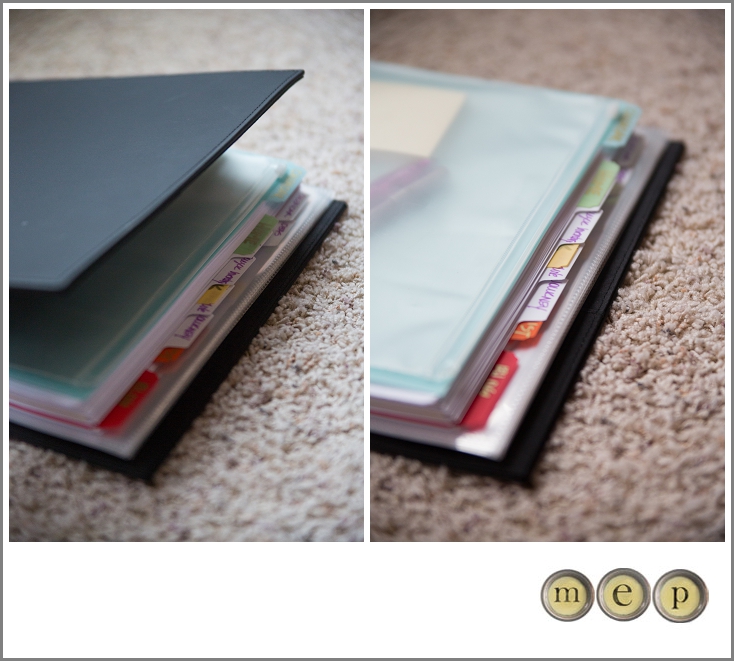
6. ShowIt. This one and the next one are both big. Really big. I’ve used the same template for my website since I started business and the company I work with has been AMAZING. But…it’s time to move on. It’s not hard to use but I’ve never just loved it and so I think I’ve finally been convinced to hit the road. Jack. I’ve been trying to decide for awhile now if I wanted to make the leap over to the ShowIt sites and I’ve finally decided that I DO. I like leaping! I love that they have the ability to have the ShowIt Plus sites for my clients. So hopefully, in the not too far off future you will see a whole new face to madigan.e.photography. Complete with incorporating some new brand identity that will flow through my entire business. Eek!
7. New Blog. My blog is sucking the life out of me. I get spam comments ALL the time. So I sit and delete them all and it takes forever. I currently just have a WordPress theme that was free and no matter how much I tweak it, I just feel like it’s not the best representation of what I can do. I know there’s got to be a better way to do all my blogging then my current way. And I’m fairly certain that better equals happier Margo which equal happier clients. So see, I need a new blog. Stay tuned for that coming up in 2013 too!
8. Work Hours. Ok, this might actually be the biggest one. I’m not sure when, but somewhere along the course of my career as a photographer I decided that it was ok to answer emails or texts or phone calls from my clients anytime they contacted me. A call Sunday morning in church? Sorry preacher man, gotta take this. Email coming in at 1:00 in the morning? I’ll be right to bed honey, just gotta shoot off a quick response. Text waking me up at 7:30…on a Saturday? Ugh. After a while it was just so draining. And I realized that my clients were/are contacting me at those crazy times because in the past I had responded then so they figured it was ok. The problem is that in doing that I sacrifice time with my family and relationships that I don’t want to sacrifice anymore. So I’m setting work hours. This week. For real.
9. A Place For Everything. Remember how I said that my study/office had become the dropping point for anything that didn’t have a home? That’s changing. I’m cleaning this place out and re-evaluating my space. There needs to be a natural flow between all of my tasks and if I have to go to other rooms to get things and I’m constantly up and down that really eats into my productivity. Also, it’ll look pretty. And I like pretty!
10. Stick To It. I’ve always heard that it takes 21 days to make a habit. Yesterday was the first day that I set work hours for myself and made a schedule of what I wanted the day to look like. By 3 in the afternoon I was nearly in tears because very few things had gone the way they were supposed to. I kinda wanted to give up. But I didn’t. Because I know that it’s not going to happen overnight. I’ve tried to get organized before and it never works. Why? Because I quit! This time I am determined to stick to it and make it work. If I do, and something doesn’t seem to be working then I’m ok with re-evaluating and making changes where they are needed.
So there ya go, this weeks 10 on Tuesday. Hold me to these people!